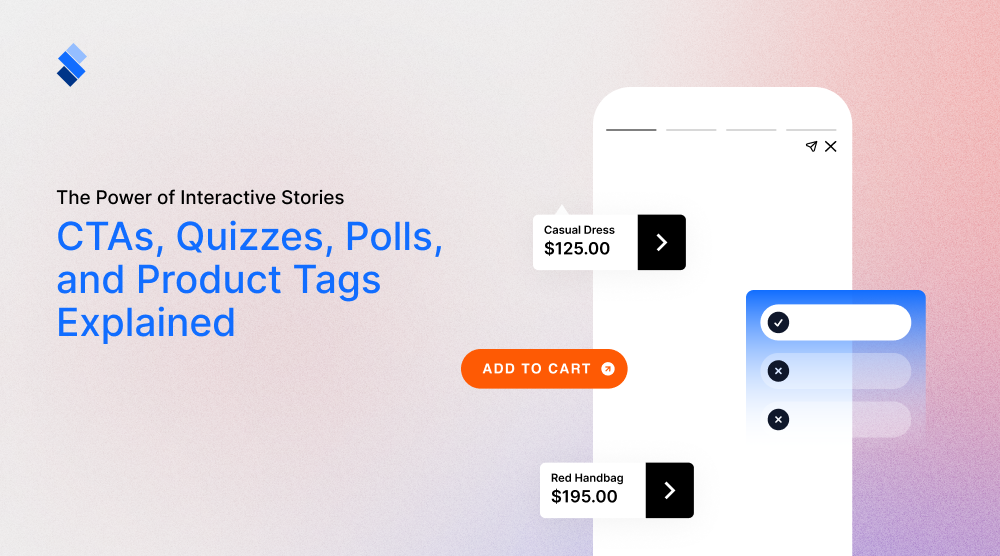In-App Stories: Guide to Your First Story
Here we will elaborate on what are in app stories and how to easily create and add your in-app story to your mobile app.

With ongoing marketing trends, it is becoming more and more difficult to make one's app stand out. Even with terrific design and thought-out UX, you still have a steep hill to climb when it comes to marketing and brand presence. In this regard, every tool that helps distinguish yourself from the competition is invaluable. Especially if you know how to make use of it. This is why we are often surprised to learn that there are app owners out that don't know what in-app stories are and how they can profit from them. Well, let's try to correct this. In this article, we will give you a detailed explanation of what are in-app stories, and how you can add one to your mobile app.
What are in-app stories?
The best way to consider in-app stories is as an adaption of web stories for apps. If you are familiar with web stories, this will give you a pretty decent picture of what in-app stories are and what functionalities they have. But, there are certain important differences that make in-app stories an even more potent marketing tool than web stories.

Simply put, in-app stories allow users to create and share short-lived content directly from within the app. Users can capture photos or record videos using their device's camera, or choose existing media from their gallery. Nowadays, it is even fairly easy to use AI to create basic story content and incorporate it into your in-app stories. You can then apply various creative elements like filters, stickers, emojis, text, or drawings to personalize their content. And, you can choose to add interactive elements, in-app transitions, or personalized content if need be.
Where do you display in-app stories?
In essence, you can put your in-app story wherever the need be. Platforms like StorifyMe, InAppStory, or MakeStories allow you to export in-app stories as widgets. As such, it is fairly easy to place them within an app. In practice, creators place in-app stories within the app as an easy way to recommend products or guide users' attention. To make the most out of in-app stories, it is essential that you have a good understanding of what are in-app stories, and what the user's journey within your app looks like.
What makes in-app stories so effective?
Similar to web stories, it is hard to pinpoint a single element that makes them so effective. Multiple features come together to give the in-app stories both their allure and their effectiveness in customer engagement. For instance, their bite-sized nature goes a long way in making them as effective as they are. While in-app stories can be long, they work best if they are bite-sized. People viewing them will expect that they can fully appreciate them within a couple of seconds. As we stated previously, in-app stories can contain multiple interactive elements. This enables them to enhance the user's experience and helps guide them both through your app and outside of it.
An often underappreciated aspect of in-app stories is that they are fairly easy to create. With modern platforms like StorifyMe, it is fairly easy to create in-app stories and customize them to properly fit your brand. Furthermore, app builders like Vajro and Shopney make adding in-app stories to your app guide easy. Therefore, there is hardly a reason not to give them a try. Lastly, for some reason, story content is quite effective in capturing the viewer's attention. Be it web stories, Instagram stories, YouTube shorts, or TikTok videos, people are quite likely to view content if they know that it is short and to the point. Seeing that in-app stories are simply an evolution of this type of content, it is only natural that they retain some of the innate attention-grabbing quality.
What elements can you use within an in-app story?
An in-app story can contain any element you deem fit. This includes written content, images, videos, animations, and various interactive elements. These include:
- Swipe-up Links - This interactive feature enables users to include clickable links within their stories. Users can swipe up on the story to access external websites, articles, products, or other content relevant to the story (even within the app).
- Polls and Quizzes- You can add interactive polls or quizzes to their stories, allowing viewers to vote, answer questions, or express their opinions. This engagement feature encourages viewers to actively participate and provides immediate feedback.
- Questions and Responses - You can prompt viewers to ask questions or provide responses to specific prompts. With this feature, you can respond directly to viewer queries within the story or through direct messages.
- Stickers and GIFs - In-app stories often offer a wide range of stickers, GIFs, and other graphical elements that users can add to their content. These interactive visual elements can help you enhance the storytelling experience, convey emotions, or add a touch of creativity to their stories.
- Filters and Effects - Many in-app story features include filters, effects, and augmented reality (AR) features. These interactive elements allow users to transform their appearance, add virtual objects, or apply artistic effects to their content.
Personalization within your app
We've already written how important personalization is for modern marketing. Therefore, it shouldn't come as much of a surprise that incorporating it into your app is always a good idea. Fortunately, incorporating personalization into an app has never been easier. All you have to do is rely on in-app stories.
Personalization, in a nutshell, is the ability to tailor the content and experience of the stories to the individual viewer. It involves utilizing data and preferences to deliver customized stories that are more relevant and engaging to each user. Here are some ways in which creators usually incorporate personalization within in-app stories:
- Content Recommendations - Based on a user's past interactions, interests, and preferences, in-app story features can recommend specific stories or content creators that are likely to be of interest. These recommendations can be derived from factors such as previous story views, likes, or engagement with similar content.
- Audience Segmentation - In-app story features may provide options to segment and target specific groups of users. This allows you to deliver personalized stories to different segments based on demographics, interests, or other relevant factors. For example, you can create different versions of a story tailored to different age groups or geographic locations.
- Customizable Viewing Preferences - Users can have control over their viewing preferences within the in-app story feature. They may have the option to choose the types of stories they want to see, the order in which they are presented, or even the duration of each story.
- Story Filters - In-app story features can offer filters that allow users to customize the content they see based on specific criteria. For example, users can filter stories by location, hashtags, or content categories to focus on the content they are most interested in.
- User-Generated Content - Some brands make great use of user-generated content. Customer testimonials can often be far more effective than standard marketing. Fortunately, in-app stories can be generated by the users themselves. This allows each user to create and share stories that reflect their unique experiences, interests, and perspectives. This user-generated content adds a personal touch and enhances the overall personalization of the in-app stories.

- Story Interactions - In-app story features can track user interactions with stories, such as taps, likes, or comments, to personalize future content recommendations. The app can learn from these interactions to provide stories that align more closely with the user's preferences and interests.
- Notifications and Reminders: In-app story features can send personalized notifications or reminders to users based on their activity and interests. These notifications can alert users about new stories from their favorite creators or stories related to topics they have shown interest in.
Bridging the gap
One of the things app owners often struggle with is bridging the gap between their app and the rest of their online presence. It should be apparent that your app cannot exist in a vacuum. You need to connect to the rest of your brand if it is going to draw a decent audience. Here, again, we come to a potential problem that in-app stories can elegantly solve.
For instance, you can use in-app stories to promote and highlight content or activities from your other online platforms, such as your website, blog, or social media accounts. Share teasers, snippets, or links to direct users to your other online presence. By doing so, you will encourage them to explore and engage with your brand beyond the app. Another way to go is to offer exclusive behind-the-scenes glimpses of your app and brand. This provides users with a sense of connection and involvement with your brand, bridging the gap between the app and your online presence.
If your app has social media sharing capabilities, make it easy for users to share their in-app stories directly to their social media accounts. This allows them to showcase their experiences with your app to a wider audience, expanding the reach of your online presence. But, to make this viable, you need to ensure that the visual elements, tone, and messaging used in your in-app stories align with your overall brand identity. Consistent branding helps create a cohesive experience for users. Doing so reinforces the connection between your app and the rest of your online presence.
Adding your first story to your mobile app
To add your first story to the mobile app, first you need StorifyMe Account.
After you log in, go to the My Stories and Widget section. Find Create Widget button in the top right corner and click on it.
After the New Widget window appears, type your widget name and click Create a widget. Make sure the name of your widget is understandable to other team members.

Now, you will be redirected to Widget Editor and asked to assign stories you want to appear in a specific widget. Tags provide details about the story and make it easy to locate related items with the same tag. Here you can choose to show only stories that are relevant to you at that moment.
In the next section, you can set up and customize how you want your widget to look. Set up widget type and story thumbnail, and add or remove widget background or border around widgets. You can even choose if you want to show the title of your widget section or not.
In Story Style Editor, you can play with the styles, edit story thumbnails appearance, and set widget size radius.
Now that you have finished creating a widget and assigning stories it’s the right time to embed them to your mobile application.For the beginning, it is important to understand what SDK is and which one you need.
SDK Basics
SDK, or software development kit is a set of platform-specific building tools for developers. You require components like debuggers, compilers, and libraries to create code that runs on a specific platform, operating system, or programming language. SDKs put everything you need to develop and run software in one place.
StorifyMe provides easy integration with the most used ones like Android SDK, iOS SDK, Flutter SDK, and React Native SDK, with all the instructions for adding it to your account.
Before you ping your developers, let us explain how you can use each software development kit on the StorifyMe platform.
- StorifyMe Android SDK
This SDK is used for developing mobile applications for the Android operational system. StorifyMe Android SDK provides a selection of required tools to build Android applications and ensures your applications run smoothly.
- StorifyMe iOS SDK
This SDK contains sets giving developers access to various functions and services of iOS devices, such as hardware and software attributes. StorifyMe iOS SDK enables developers to build mobile applications for iOS software.
- StorifyMe Flutter SDK
Flutter is Google’s portable UI toolkit for crafting beautiful, natively compiled mobile application, web, and desktop from a single codebase. With StorifyMe Flutter SDK you can easily integrate in-app stories.
- StorifyMe React Native
React Native is an open-source JavaScript framework, designed for building apps on multiple platforms like iOS, Android, and also web applications, utilizing the same code base. It is based on React, and it brings all its glory to mobile app development. With StorifyMe React Native, developers can build visually appealing and fully functional mobile apps using a single codebase.
Final thoughts
As time goes on, it is becoming more and more apparent that apps need to change. Instead of having one app to fit all customers, it is likely that personalization will become more and more important. And, as we stated previously, in-app stories are one of the easiest ways to introduce personalization into your app. So, now that you know what are in-app stories, we recommend that you start creating them. The sooner you get a hang of them, the sooner you can use them to not only enhance your app but also to bridge the gap between it and the rest of your online presence.