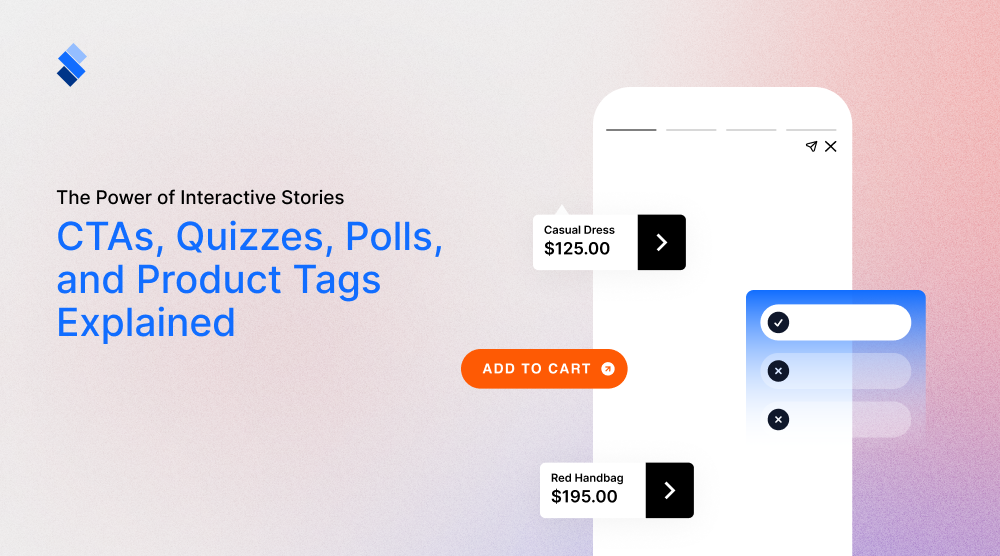All you need to know about Google web stories
Do you wish to upgrade your online marketing? Then you better learn all there is to know about Google web stories.

When discussing web stories, people usually only consider those on social media. After all, both Facebook and Instagram are quite prolific in hosting story content at the forefront of their pages. But, it is important to note that web stories on social media are just one form of story content. A big part of why web stories are so important for modern marketing is shown in Google web stories. So, to help people have a better understanding of web stories in general, we will use this article to cover all that you ought to know about Google web stories, and how they impact the modern marketing landscape.
What is a Google web story?
Google web stories (or AMP stories) are relatively short, interactive pieces of content that creators use to share information. Google web stories can contain audio, visual, or written content, all of which can be dynamic. When you put multiple web stories together, it is called a story carousel. Google web stories can appear in standard Google Search results and carousels in Google Discover. If you wish you can also add web stories to your newsletter. Or link them to your website or social media accounts.

Understanding the story format
To properly understand what Google web stories are, it is important to first have an idea of what story format is. Namely, story format implies a bite-sized, condensed type of content that is easy to digest. The best place to find story content is on social media platforms like Facebook or Instagram. They put story content at the forefront, which makes it a prime choice for modern marketing.
What is or isn't a story is largely up for debate. In essence, anything can be made into a Google web story. But, to gain all the benefits of story content is important to understand what that content implies. Story format, by default, implies that your content will be engaging, condensed, and informative. Story content doesn't have, or at least shouldn't have, any room for prolonged explanations or boring tangents. The modern audience expects that the story content will be to the point and that you will understand it within a second or two.
Another way to consider the story format is to take a clue from its name. Namely, story content does usually follow a similar structure to a traditional story. If you check out Google's examples of web stories, you will have a better idea of what we mean. You have an interesting beginning that captures the reader's attention. The informative middle explains what the story is about. And a fun ending that brings the story to a close. While you can play around with the structure of a web story (just like you can with a standard story) this principle tends to hold true. Some of the best Google web stories follow this format. And it is one of the best structures to adhere to if you wish to create your own stories.

What can you add to a web story?
Just like with standard content, there is essentially no limit to what you can add to a web story. The basic elements tend to include visual content like images or photos, and some written content. Besides this, you can also add audio, video, animations, and interactive elements like CTAs, links, and forms. You can even look to monetize your Google web stories through AdSense or Ad Manager. All in all, whatever you feel will benefit your web story can be a part of it.
How to make a Google web story
Having Google web stories can be a neat way to promote your brand and garner a new audience. If you manage to integrate them with the rest of your online presence they will boost your overall marketing and help you engage your audience in a meaningful way. While there is no set rule as to how you are supposed to go about creating Google web stories. we do feel that there is a certain process you ought to follow.
Recommended creation process
Firstly, you need to outline your storyboard. After all, you want to plan out your story so that you can first create all the necessary elements. Fortunately, Google provides a storyboard script template that you can use.

Once you outline a storyboard, you need to use an editor to actually create your web story. StorifyMe is a great tool in this regard, as it is both quite powerful and free. Through it, you can look to design the type of story that you like, and then export it as a widget.
After you've created a story, we strongly suggest that you test it before going live. The first thing to test for is AMP validity. A simple AMP Test Validator should be more than enough to see whether your story is AMP valid. After this, you need to check whether Google will properly index your story. For this, you can either use an URL inspection tool or a Sitemaps Report. Last, you want to make sure that your story renders properly on different devices.
Best practices for first-time creators
With editor tools like StorifyMe you will have a ton of options on how to create web stories. Depending on your skill, you might look to incorporate different design elements and try to make your story stand out. Well, while we do encourage experimentation, we would like to give you a couple of guidelines on how to create decent Google web stories.
Prioritize videos and animations
If possible, you'd want to prioritize videos and animations with your Google web stories. Keep in mind that both your audience and Google Search Engine will value them more than standard written content. There are tons of free tools you can use for video editing. And, with a couple of tutorials, you can easily create basic animations. All in all, try to avoid having static content, and only use written content when no other is feasible.
Understand the bite-sized content
The main idea behind Google web stories is for them to be bite-sized. What this means is that the content you present should be short, interesting, and informative. The less time you have to take to explain something, the better. Know that the longer your content is, the less value it will have for Google, and the less attention it will garner from viewers. There are instances where you can have long stories and carousels where you explain complex aspects of your brand. But, even with those, you want to first capture viewers' attention with bite-sized stories. And then elaborate on them, once the viewer is interested.
Focus on engagement
Google Web Stories are meant to be interactive. A person is not supposed to passively scroll through them, but engage with various elements in them. So, don't shy away from incorporating interactive elements. Again, it is useful to first capture the viewer's attention, and only then showcase the interactive elements. Links, polls, forms, CTAs... All these are viable options for you to have your viewers engaged.

Brand integration
One of the primary goals of creating web stories is to promote your brand. Therefore, you need to do your due diligence in incorporating it properly. Successful companies manage to seamlessly weave their branding into their visual content. Unfortunately, this is easier said than done. You need to both understand the aesthetic aspect of your brand, and how it works within the context of Google web stories. You'd be wise to consult with a more seasoned content creator to at least get a few tips on brand integration.
Google SEO
When used properly, web stories can do wonders for your SEO. Google's Search Engine highly favors web stories, and having them can easily skyrocket your brand. But, it is paramount that you follow Google's guidelines and that you ensure that every story you create is up to standard. Some of the most important guidelines include:
- Add metadata to all elements in your web story - Metadata serves to directly address the search engines. By doing so, it lets them know what elements are inside your web story. Ideally, you will also optimize your metadata according to AMP guidelines.
- Make your web stories self-canonical - You can do so by adding the link ref = "canonical" which points to the story.
- Make story titles shorter than 90 characters.
- Add web stories to your sitemap.
- Ensure that your web stories don't include no-index attributes.
- Apply AMP structured data to your web stories.
- Add alt text to all visual elements.
Final thoughts
If you are considering using them, there isn't much more you should know about Google web stories at this point. What comes now is the period of experimentation and implementation. We would advise you to consider web stories as an integral part of your marketing strategy. That way, you will have a better time researching them and incorporating them into your brand. Some brands naturally benefit from web stories. Those that are visually based, and don't need to promote complex ideas tend to shine on web stories. But, even if your brand doesn't fall into that category know that you can benefit from web stories. In fact, we'd be hard-pressed to find a brand that didn't see satisfactory results after investing in web stories.