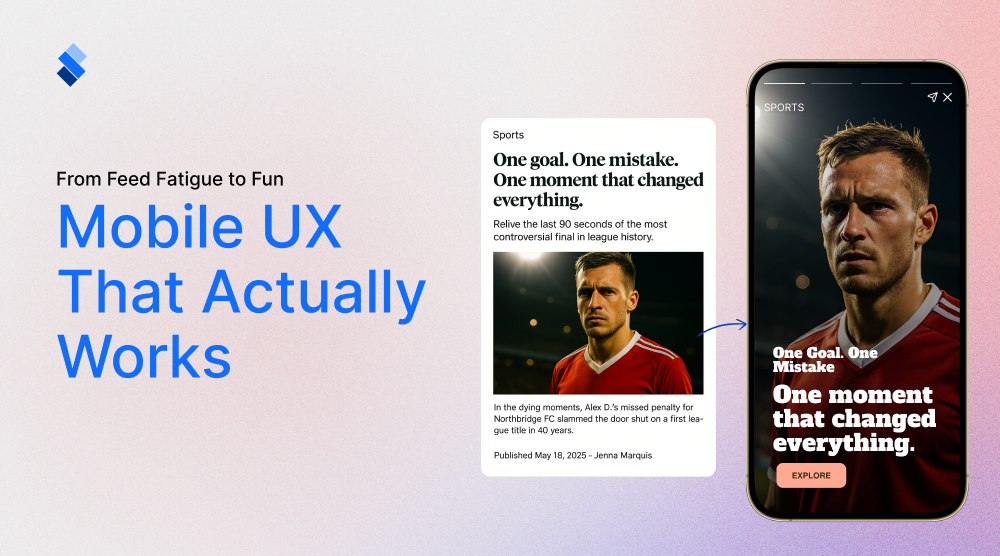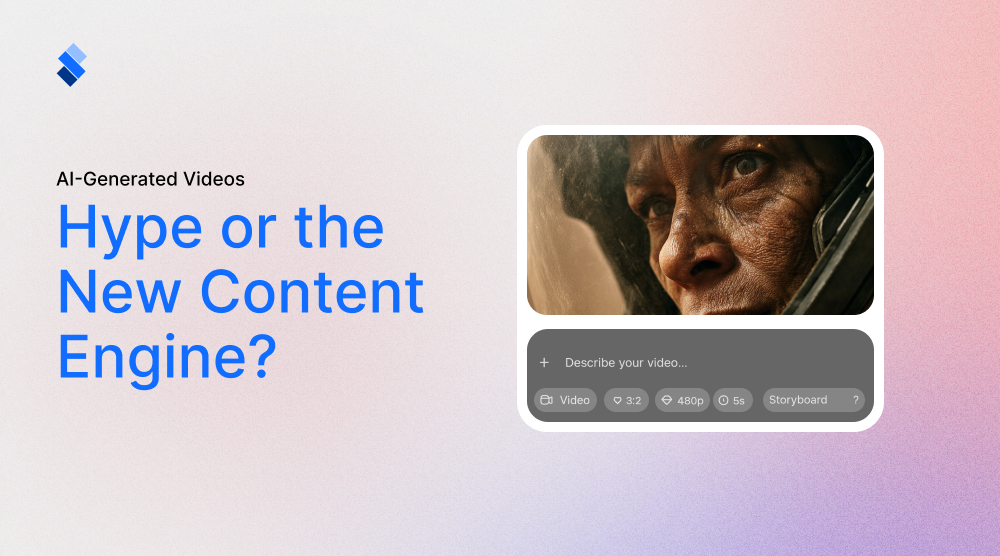5 Best App Onboarding Examples
In this article, we will take a look at onboarding in general and give you some app onboarding examples to learn from.

When designing an app there are tons of things you need to take into account. From front-end design to back-end efficiency, everything has to be in top order so that your app performs as intended. But, one of the aspects of app design that is often overlooked is onboarding. So, seeing that a surprising number of people don't even know what onboarding is, we will use this article to help you understand it, and give you app onboarding examples done right.
Understanding Onboarding
Simply put, onboarding is the first impression that your app gives. Like all first impressions, onboarding is tremendously important for user experience and adoption. If done properly, onboarding will ease users into your app and ensure that they enjoy it from the first click. Mishandle it, and your users will feel uncomfortable while using the app, which usually makes them leave it altogether.
Onboarding practices
Even this simple explanation should give you an idea of how broad of a term onboarding is. When onboarding starts and when it ends is up for debate, as different app creators have different standards. We believe that onboarding starts from the moment your users open up your app and ends once they've understood at least the basics. In this limited span of time, you need to:
- Introduce the user to your app.
- Showcase app features.
- Explain the basics of how to use your app.
- Get user info.
- Showcase monetization (if your app has it).
As you can see, there is a lot to cover. This is why most app designers struggle quite a bit with onboarding. Add the importance of branding to your app experience, and that it can take them months of testing before they are satisfied with the onboarding. Since you probably don't have months to test your app, we will give you some app onboarding examples to learn from. With luck, you should adapt their practices to your app, and ensure decent onboarding for target users.

Before we hop into good onboarding examples, check the complete onboarding flow guide.
Good app onboarding examples
As you'll soon see, most of the good onboarding examples come from apps that are quite popular. This, as you might guess, is no coincidence. To make an app popular you need to have a terrific onboarding experience so that people won't get frustrated. The current average attention span of a user doesn't leave room for boring, insufficient content. So, before you start using interactivity and carefully crafted content to improve your onboarding, try to get a good understanding of what makes these apps such good examples.
LinkedIn
LinkedIn has one of the best onboarding experiences out there. Once you download and open it, you get a clear-cut message: "Make the most out of your professional life." When it comes to short and sweet, it doesn't get much shorter and sweeter in regards to welcoming messages. With 8 words they've given you an idea of what their app is about, and how you need to perceive it.

After this, you get a progressive onboarding flow where you fill out your profile info. This process has four distinct stages:
- Fill out your info.
- Get a confirmation email.
- Follow LinkedIn groups and thought leaders.
- Get recommendations on how to enhance your professional network.
Once you've set up your profile, LinkedIn divides the main page into two sections. In the first one, you can customize tabs so that you start your journey into LinkedIn. And the second, where you actually start your journey, with the message from LinkedIn saying "Nice! Now you are all set."
While LinkedIn wants to showcase its professionalism and have you join its community in as few steps as possible, Instagram takes a bit of a different approach. It too tries to make you join their community as quickly as possible. But, it also utilizes emotional intelligence to convince you to stay.
Namely, since Instagram is owned by Facebook, you can use your Facebook account to sign up. While this may seem trivial, it actually does wonders for Instagram's onboarding flow. First, it makes signing up easy and efficient. Secondly, you get a short message stating how many of your Facebook friends are using Instagram. This can give you the fear of missing out (FOMO), as content on Instagram doesn't necessarily show on Facebook. Therefore, this seemingly unimportant touch helps convince you to both sign-up and stay engaged.

Finally, Instagram uses your Facebook friends to recommend people that you should follow. Once you do, you can easily see their stories and posts, which further gives Instagram an idea of who to recommend.
Hootsuite
Since we've mentioned social media, we should highlight one of the social media managing apps that has the best user onboarding. Namely, in the case of running a commercial page on either Facebook or Instagram, you might need to schedule posts. To make this easier, you can simply install Hootsuite and use it as a scheduling tool. The beauty of its onboarding is that you sign in and connect your social media profiles. Within two steps, you are already effectively done with onboarding.
Tinder
Tinder is a great example of understanding your users, and their mindset when installing the app. If you have ready photos, you can set up a Tinder profile and start swiping within a couple of minutes. Here too you can use your Facebook account for easy info fill out. After that, you simply need to verify your phone number, and you are done. Tinder gradually explains to you how the app functions and what its capabilities are. After that, it shows you the different benefits you can get by becoming a paying user, and the different payment plans you can go for. Depending on how much you use it, this process of learning can take you up to 30 minutes. But, seeing that the process is quite gradual, you won't feel overwhelmed or bogged down by information.
MyFitnessPal
Fitness apps usually have trouble with onboarding experience as they can require substantial info. While MyFitnessPal is by no means perfect, it is one of the best fitness app onboarding examples. After signing in, MyFitnessPal guides you as you set up your goals and your current fitness state. By going through it, you can get a clear view of what parameters are important, and what you'll need to pay attention to.