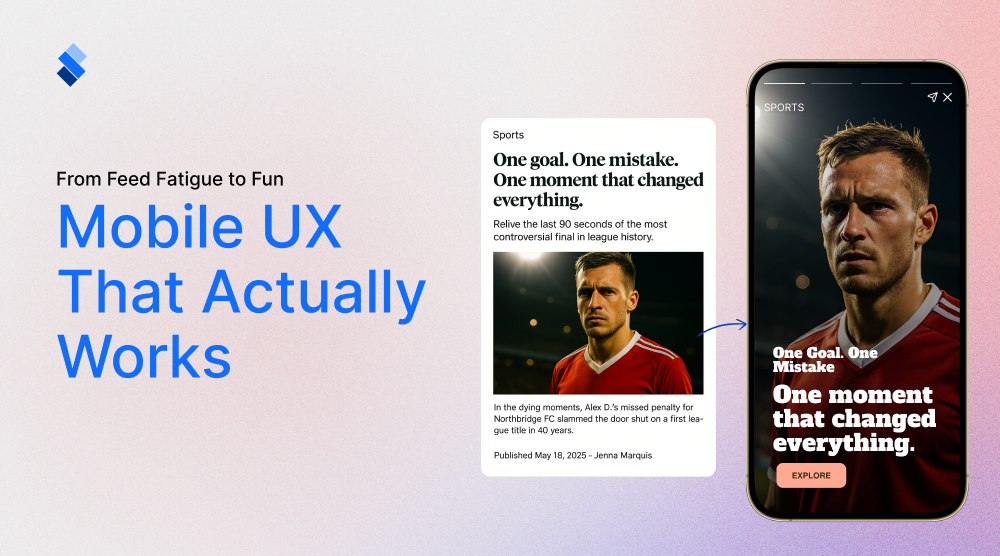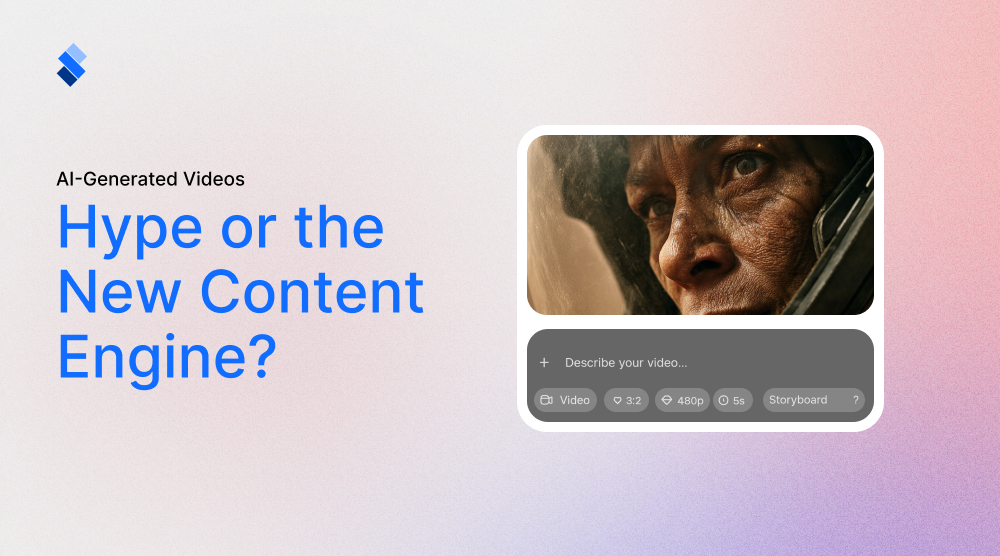Broadcast Channel vs. WhatsApp Group: All You Need to Know
Let's compare WhatsApp Broadcast Channel vs WhatsApp group and see what purpose they serve and whether you should use them both.

Over the past 15 years, Whatsapp has had an impressive online presence. What started as a simple app for direct messages has slowly grown into a well-known product that people use daily. Of course, as it grew it slowly incorporated different elements to make communication easier for its customers. Two notable developments, that we will go over today, are the WhatsApp Broadcast Channel and WhatsApp group. So, what are the two, and how are you supposed to use them to grow your brand? Well, let's find out.
WhatsApp group
A WhatsApp group is a fairly self-explanatory concept. Multiple WhatsApp users get together and create a group where they can share messages, images, videos, and various other types of content. In essence, everyone can post what they've created(or simply written) and comment on what's been posted. Of course, to control this potential chaos, groups make use of admins to:
- Add and remove members
- Modifying things like the group's name, photo, and description.
- Restrict or allow group members to edit the group's information.
- Decide whether all members or only admins can send messages to the group.
- Promote or demote other group members to or from the admin role.
As you can see, admins play an important role in how a WhatsApp group functions.

So, a simple tool based on a fairly simple idea. Is there a way to use it to improve your brand? Of course! Using a WhatsApp group as a business communication tool offers several benefits, facilitating real-time interaction, collaboration, and information sharing among group members. To properly outline these benefits we will go over two group types: Customer/client group and employee/coworker group.
Customer/client group
Having a designated group where you communicate with your customers/clients can be quite beneficial. First and foremost, you enable yourself to have instant communication with your customers. By being able to receive and respond to messages in real time you will be able to foster a sense of care and community within your customer base. Secondly, a WhatsApp group allows you to make announcements, share updates, and outline important information to all members simultaneously and with relative ease. All members will get a notification stating the important information. So, you won't have to worry much about them missing it. The same idea goes for events and promotions.
Another thing to consider is that customers will feel much closer to your brand if they engage with it through the WhatsApp group. Every post they make, every comment, every idea... All of it helps your brand feel more impactful in the customer's life. This is especially true if you, as the brand owner, take an active role within the WhatsApp group. Of course, being an admin in the WhatsApp group will be a full-time job. But, if done properly, it can greatly improve customer retention, engagement, and involvement.
Employee/coworker group
Another quite common use of WhatsApp groups is for employee/coworker coordination. A well-maintained group will enable team members to collaborate, share ideas, and work together on projects. As you can imagine, this fosters a sense of teamwork and members can communicate what troubles them. Seeing that you can members can easily share documents, images, videos, and other media files within the group, the process of discussion can be quite streamlined. Ideally, the group admin will facilitate open discussions and feedback loops, allowing team members to express their opinions, ask questions, and provide input on various topics. Of course, if you have an important update to share, or a decision to make, a WhatsApp group will be a great tool for letting everyone know.

But, you do not have to be an experienced worker to make use of WhatsApp groups. On the contrary, newcomers to a position can yield far more benefits from it. WhatsApp groups can be utilized for employee training, sharing training materials, and discussing training topics in a collaborative environment. If your employees can freely ask for explanations and help, they will have a far easier time with onboarding. Lastly, WhatsApp groups can contribute to building a positive company culture. If the admin chooses to facilitate a casual environment where employees can share achievements, and celebrate milestones, the WhatsApp group will effectively bring joy to the everyday struggle of your employees.
WhatsApp Broadcast Channel
While having a WhatsApp group does sound great, it does have certain setbacks. Namely, if we were to compare WhatsApp Broadcast Channel vs WhatsApp group we would first ask: "How big is the group?" Namely, handling a 10 or 15-person group is far different from handling a 100 or 200. Big groups require a lot of admin management. At a certain point, most of your group will simply read what others are saying, which negates the engagement and socializing aspect of it. So, instead, why not consider a WhatsApp Broadcast Channel?
A WhatsApp Broadcast Channel is a feature that allows you to send a single message to multiple recipients simultaneously without creating a group chat. Unlike group conversations, messages sent through a broadcast channel are delivered individually to each contact in the list, maintaining the privacy of individual responses. The customers are unaware of each other's inclusion in the broadcast, and their replies remain confidential. The messages will stay active for 30 days, which gives Channel users plenty of time to catch up.

This one-way communication method is ideal for when you want to share information with a select audience without enabling interactions between the recipients. And since you are using an app to provide information, it is far more likely that your users will view it. Similarly to WhatsApp Groups, WhatsApp Broadcast Channels are easy to create, flexible in terms of the number of contacts, and provide a streamlined way to communicate announcements or messages to a predefined list.
Benefits
If you choose to use a WhatsApp Broadcast Channel, you will stand to enjoy several benefits:
Firstly, you can broadcast messages to multiple contacts without enabling a group discussion. This alone can be beneficial for brands, as doing so will have a clear-cut effect. While running a business, there will be plenty of situations where you need to send announcements, updates, or promotions without the need for recipients to engage in a conversation with each other.
From a business perspective, it is important to mention that WhatsApp Broadcast Channels typically do not have a strict participant limit. Groups can only have up to 1024 members, which isn't enough for larger brands. Meanwhile, a Broadcast Channel is open-ended. The process of creating and managing a broadcast list is straightforward. You can easily send messages to a predefined list of contacts without the need to create and manage a group, simplifying the communication process. This makes the WhatsApp Broadcast Channel ideal for broadcasting information to a list of contacts like updates, announcements, event details, or promotional messages.
Again, WhatsApp gives you full freedom to choose what type of content you will broadcast. Written, images, videos, web stories... All are viable as broadcasting material. Furthermore, you can look to schedule broadcasts at different times. This both reduces the amount of management required on a day-to-day basis and allows you to better engage customers in different time zones.
When to use
As you can see, while they are a part of the same app, WhatsApp Broadcast Channel and WhatsApp group have substantially different uses. While you have total freedom to use them as you see fit, we would advise that you delegate as follows:
WhatsApp Channel
- Important notifications regarding your entire customer base.
- Marketing materials.
- General updates.
Your WhatsApp Channel should serve as another platform for your marketing. Similarly to social media, you should use it to notify your audience about specific changes within your company.
WhatsApp Group
- Information that is specific to the group.
- Updates that you feel are worthy of discussing with the group.
- Discussions and notifications that help the group connect more with your brand and company.
Both with customer/client and employee/worker groups you want to use WhatsApp to foster a sense of community. Whether you are helping your customers connect with your brand, or your employees at being more efficient, a WhatsApp group can be of aid.

Alternatives
Now, as you likely know, WhatsApp is by no means the only communication app available. Other apps also look to aid people in communicating better and with greater ease. And seeing that WhatsApp is usually reserved for friends and family, you might consider using other apps for business purposes. The top ones include:
- Viber - A well-known WhatsApp competitor. Offer similar functionalities with minor UI changes. In a nutshell, WhatsApp is all about simplicity while Viber tries to offer more functions.
- Telegram - Another well-known WhatsApp competitor.
- Discord - Discord is better used for PC use, while WhatsApp mainly focuses on mobile. As such, Discord is more customizable and offers certain features like screen sharing and voice channels.
- Slack - Slack is a commonly used app for business communication. It was made with companies in mind, which makes it a fairly standard choice, especially for startups. A notable difference is that Slack allows for 50 participants to join in on a conference call, while WhatsApp only 32.
- Microsoft Teams - To use WhatsApp you need to have a sim card. With Microsoft Teams, this is not the case.
Final thoughts about WhatsApp Broadcast Channel vs WhatsApp group
When comparing WhatsApp Broadcast Channel vs WhatsApp group it is important to first outline what you need them for. As you've seen, there is a notable difference between how you should use the two. While a group is more interactive, it can become burdensome if it has too many members. In some cases, people can start to leave a group as they don't want to be bombarded with messages. On the other hand, if you have a piece of marketing content that you would like to share, it only stands to reason to promote it to as many people as possible. So, opt for using WhatsApp channel and group in tandem, as a way to effectively grow your online presence.